
MS Visio is a tool which helps you to easily create diagrams, organization charts, maps, workflows and provides templates to design your own home or office plans. MS Visio helps all your drawing work done more easily. Visio has its own readily available icons, shapes, symbols, and colors to incorporate into your drawings which helps make your visual data representation understandable and beautiful. To make working in MS Visio easier, try out these shortcut keys. Play on your Keyboard and make your work and drawing simpler than before.
- Crtl+1 – switch to the default “selector” cursor
- Ctrl+2 – select the text tool
- Crtl+3 – go to connector lines
- Crtl+4 – select pencil tool
- Crtl+5 – select freeform tool
- Crtl+6 – select line tool
- Crtl+7 – select arc tool
- Crtl+8 – select rectangle tool
- Crtl+9 – select elipse tool
- Ctrl DELETE – Delete the Selection
- Ctrl = – Turn subscript on/off
- Ctrl + Shift = – Turn superscript on/off
- Ctrl + Shift + 2 – To Crop
- Ctrl + G – Group
- Ctrl + Shift + U – Ungroup
- Ctrl + F2 – Print preview
- F1 – Open the Help Window
- F2 – To edit text on the shape
- F3 – Open the Format Shape Task Pane
- F6 – Zoom
- Easily copy and paste an object by holding Ctrl, clicking on it and dragging it to a different place.
- Hit Crtl+PageUp or PageDown to go between sheets in the same file.
- To Zoom in and out – simply press Ctrl and scroll up or down with the mouse.
- To Zoom in on a selected area – Ctrl + Shift + drag a rectangle
- Press Alt to go to the main toolbar at the top of the screen.
- Press Tab to switch between shapes on the drawing page.
Make working in MS Visio easier than before using these tips and tricks. Working faster with good quality is the most important thing to be considered for completing a task. Ms Visio will make your drawing more perfect than any other tool, so utilise all its benefits to the maximum. So get your work done quickly and impress your boss. Happy Working!
Microsoft Visio 2016 Step by Step Book by Scott A. Helmers
Perfect book for the basic use of MS Visio. Helps to learn more about the functions in Visio and also simple drawings.
It is a great How to guide for visio basics
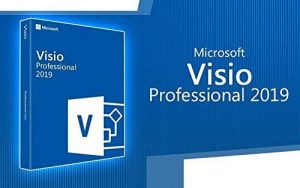
Visio Professional 2019 32/64 Bit Download Genuine License Code 1PC
Get the real deal of working with the pro version from your own home computer.
It works well with Home & student version of Office
More Microsoft Visio Tips
Shortcut Keys to work Faster in MS Visio
View How to draw Floorplan in MS Visio
How to add shapes evenly in Visio
Convert Visio to Custom Sized PNG Files
How to draw Stairs while drawing floorplan
Visio Viewer for iPad and iPhone for free from Microsoft
How to Change the Page Scale in Visio Without Disturbing the Alignment

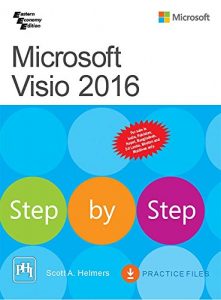

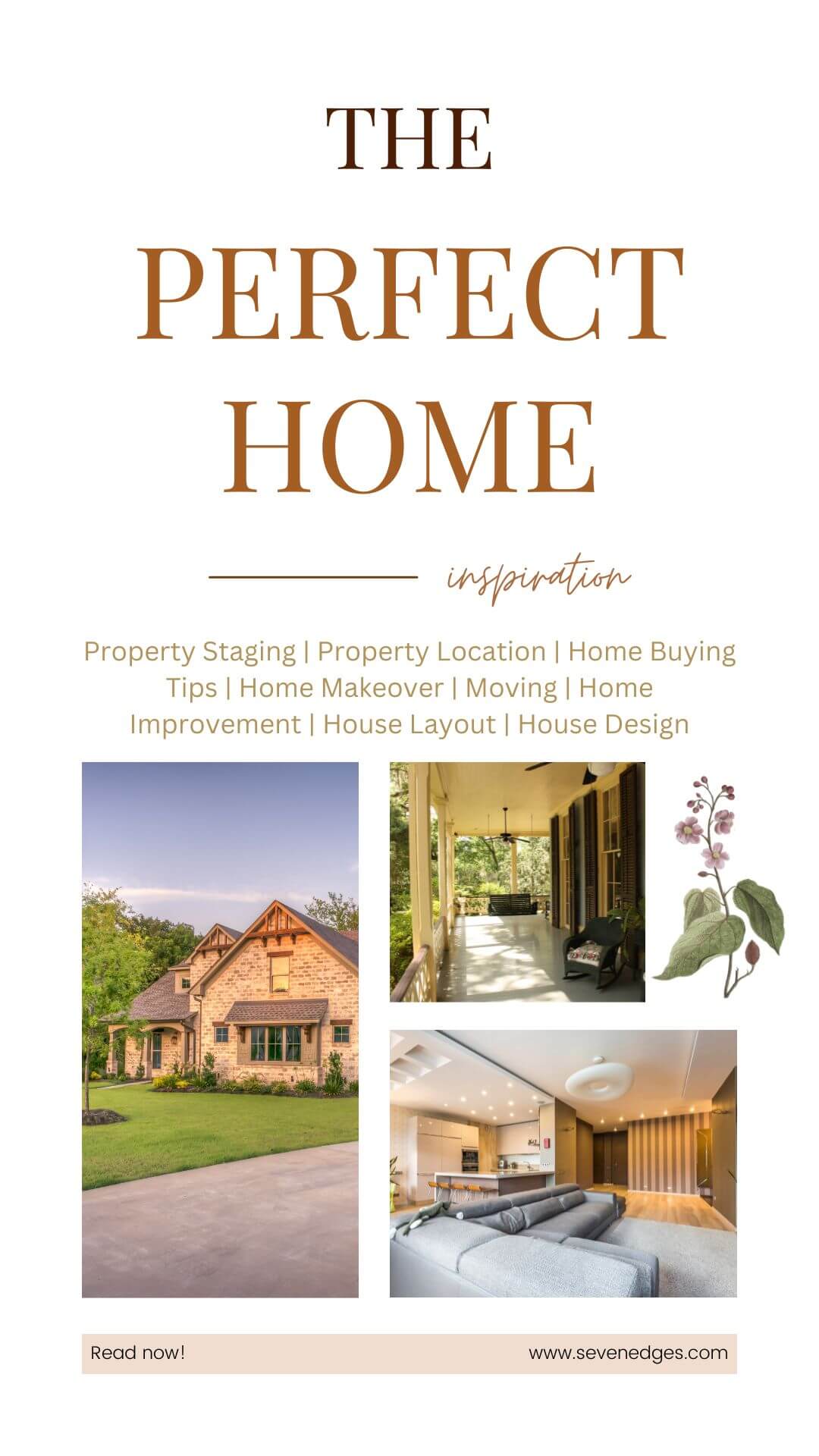



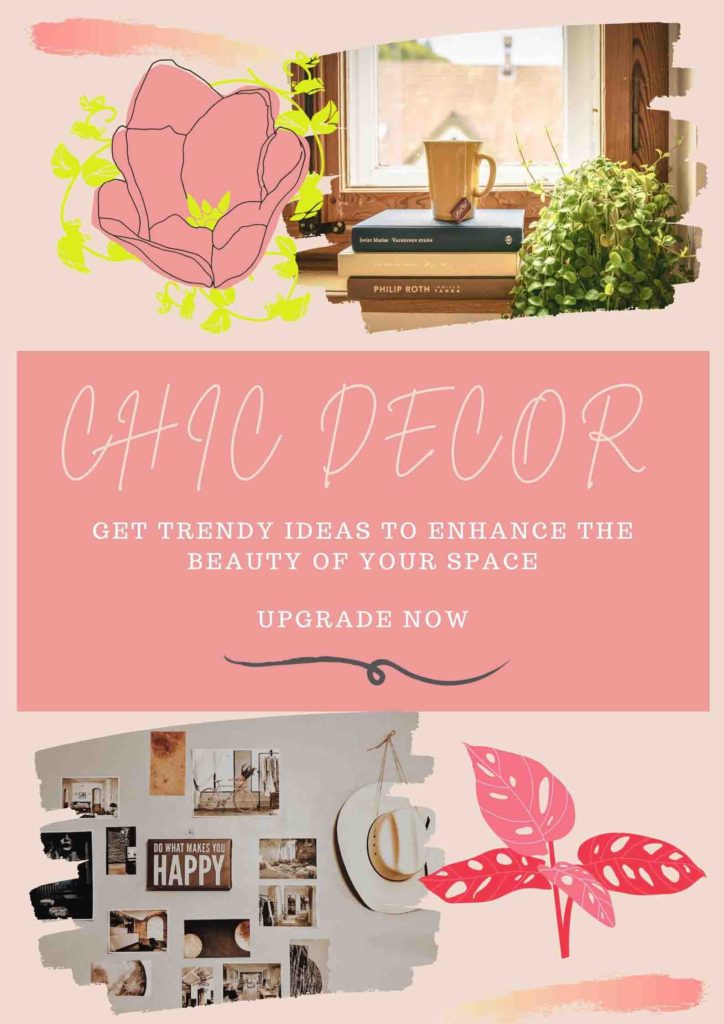



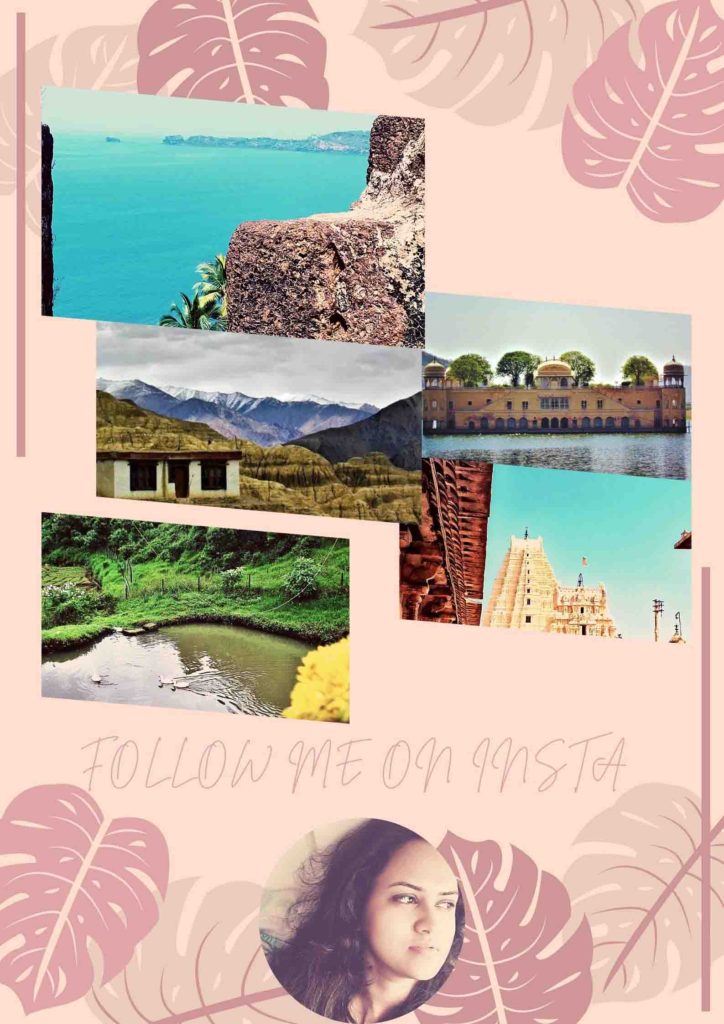
Trackbacks/Pingbacks