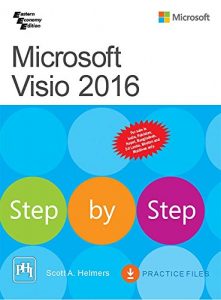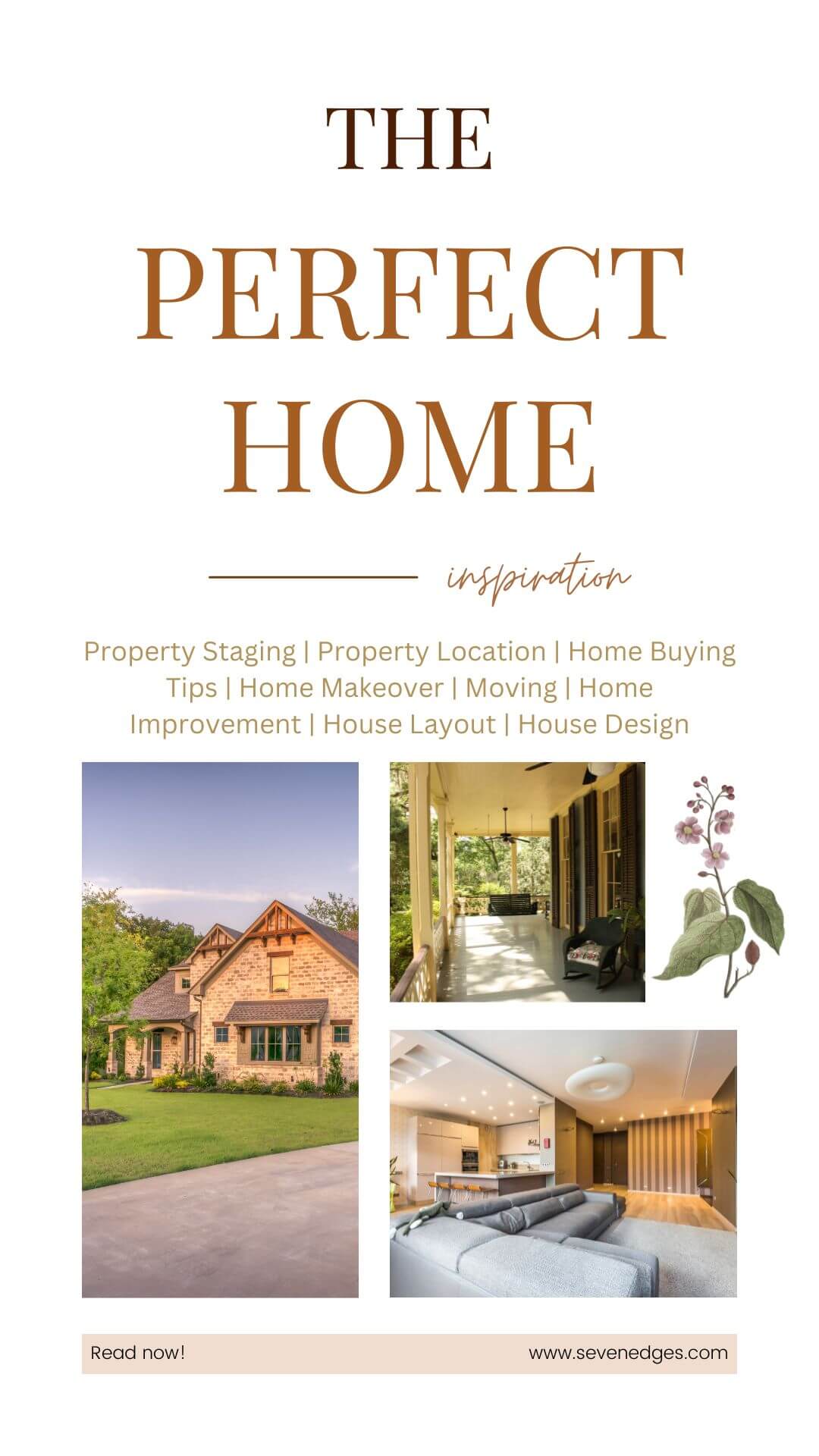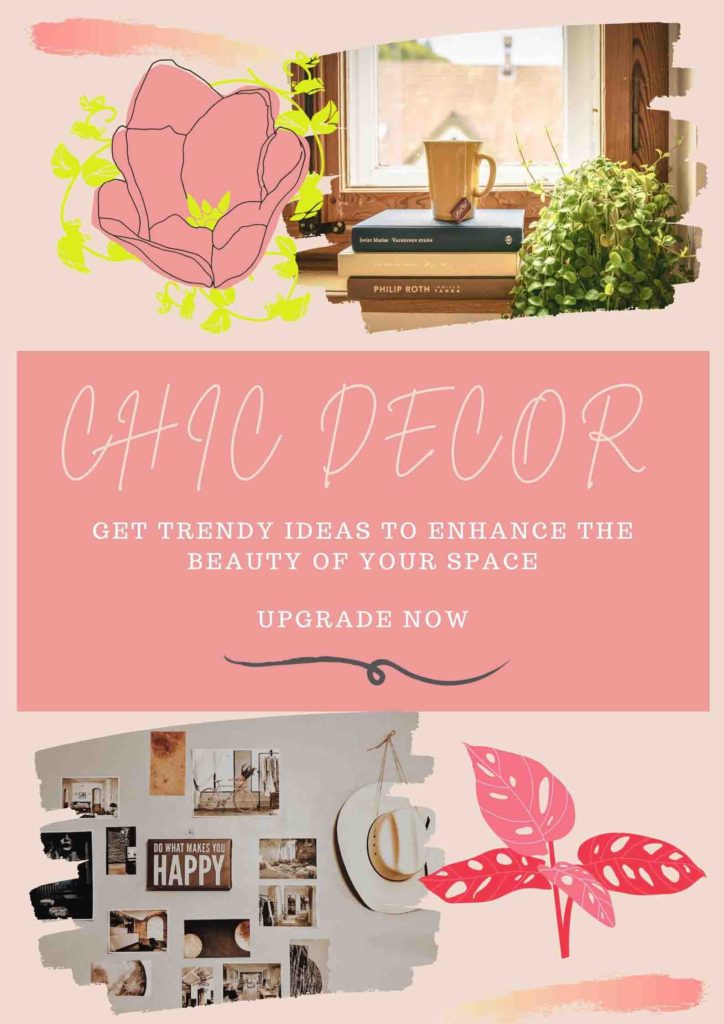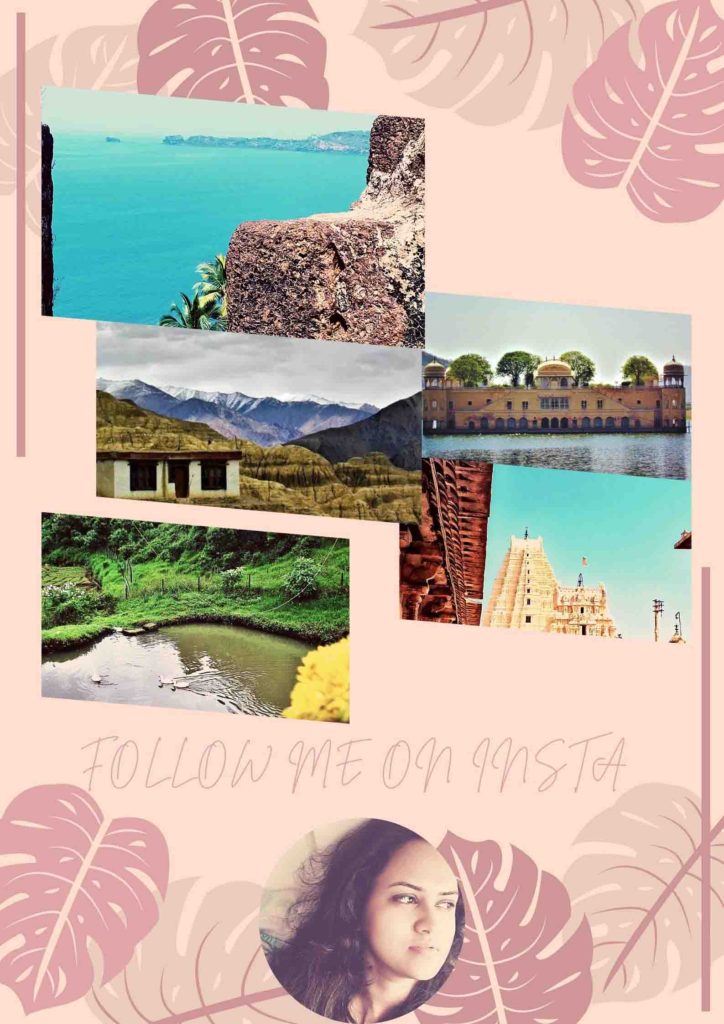Here is an important release for Visio lovers! Visio can be viewed in iPad and iPhone now.
Microsoft has released the Visio Viewer ready for iOS

Now you can do following things in Visio Viewer for iPad and Visio Viewer for iPhone?
- View files from OneDrive, OneDrive for Business, or SharePoint
- View files received as email attachments
- Pan or zoom
- Turn layers on or off
- Copy the current view of a Visio diagram as an image and paste it in another app
- Share a Visio file as a link or attachment
- Find text in a shape
- Save a copy of a file on your device or the cloud
The devices compatible for this visio viewer –
To use the Visio Viewer for iPad or Visio Viewer for iPhone app, you’ll need one of the following devices running iOS 9.0 or later:
iPad
- iPad Pro 12.9 inch
- iPad Pro 9.7 inch
- iPad Air 2
- iPad Air
- iPad 4th generation
- iPad 2
- iPad mini 4
- iPad mini 3
- iPad mini 2
iPhone
- iPhone 7
- iPhone 7 Plus
- iPhone 6s
- iPhone 6s Plus
- iPhone 6
- iPhone 6 Plus
- iPhone SE
- iPhone 5s
- iPhone 5c
- iPhone 5
Installation step – Visio Viewer for iPad or Visio Viewer for iPhone
- Open the App Store.
- Enter Visio in the search box, and then tap Search.
- Select the app, Visio Viewer, published by Microsoft.

- Tap the download icon. You’ll see a progress icon as the app is installed.
How to sign in?
- Tap the Visio Viewer app on iPad or iPhone to open it.

- Type the personal Microsoft account or work or school account associated with your Office 365 subscription, and then tap Next.
Supported file types for Visio Viewer for iPad and Visio Viewer for iPhone
Visio Viewer for iPad and Visio Viewer for iPhone support Visio files in .vsd or .vsdx format.
Microsoft Visio 2016 Step by Step Book by Scott A. Helmers
Perfect book for the basic use of MS Visio. Helps to learn more about the functions in Visio and also simple drawings.
It is a great How to guide for visio basics
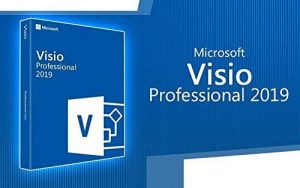
Visio Professional 2019 32/64 Bit Download Genuine License Code 1PC
Get the real deal of working with the pro version from your own home computer.
It works well with Home & student version of Office
More Microsoft Visio Tips
Shortcut Keys to work Faster in MS Visio
View How to draw Floorplan in MS Visio
How to add shapes evenly in Visio
Convert Visio to Custom Sized PNG Files
How to draw Stairs while drawing floorplan
Visio Viewer for iPad and iPhone for free from Microsoft
How to Change the Page Scale in Visio Without Disturbing the Alignment