Are you middle of creating some non verbal reasoning training material using Visio? Then you defensively might have to create reflection of complex images.
Do you create it manually? I know it is tedious task to create it. There is an easy way to achieve it
Microsoft Visio 2016 Step by Step Book by Scott A. Helmers
Perfect book for the basic use of MS Visio. Helps to learn more about the functions in Visio and also simple drawings.
It is a great How to guide for visio basics
More Microsoft Visio Tips
Shortcut Keys to work Faster in MS Visio
View How to draw Floorplan in MS Visio
How to add shapes evenly in Visio
Convert Visio to Custom Sized PNG Files
How to draw Stairs while drawing floorplan
Visio Viewer for iPad and iPhone for free from Microsoft
How to Change the Page Scale in Visio Without Disturbing the Alignment

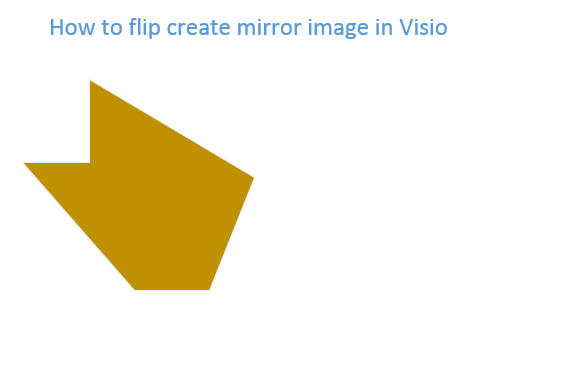
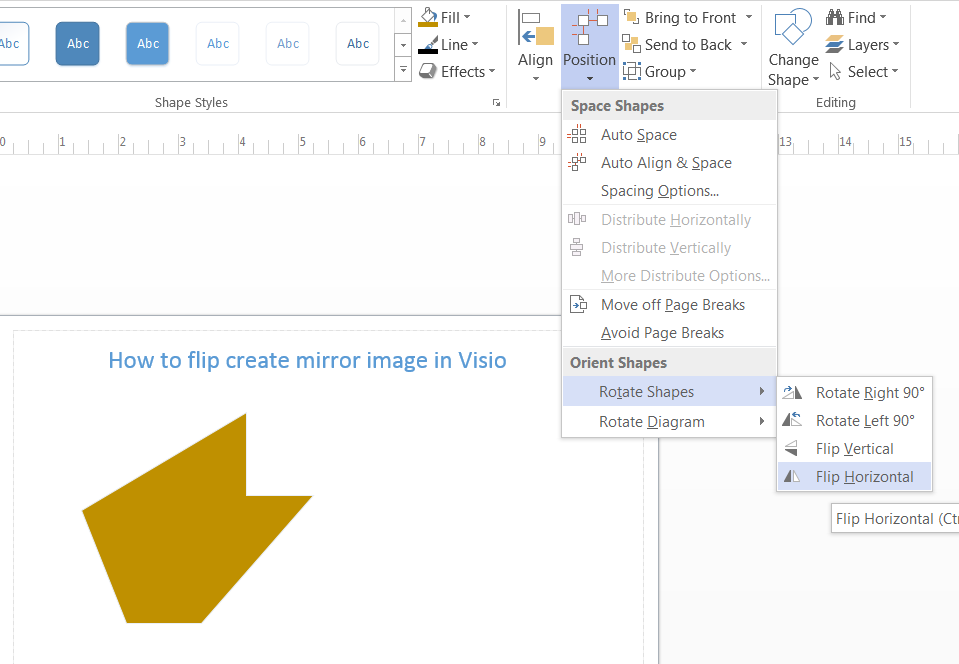
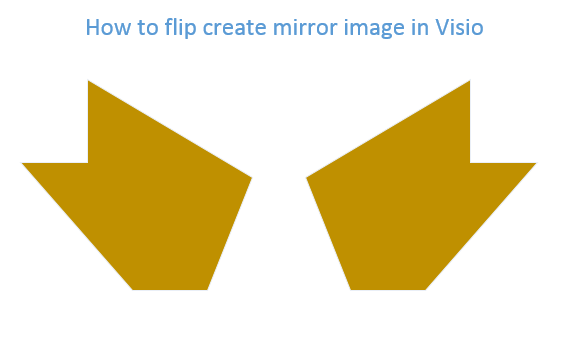
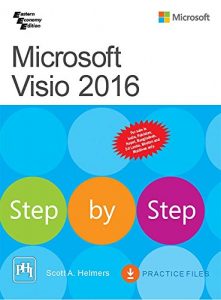

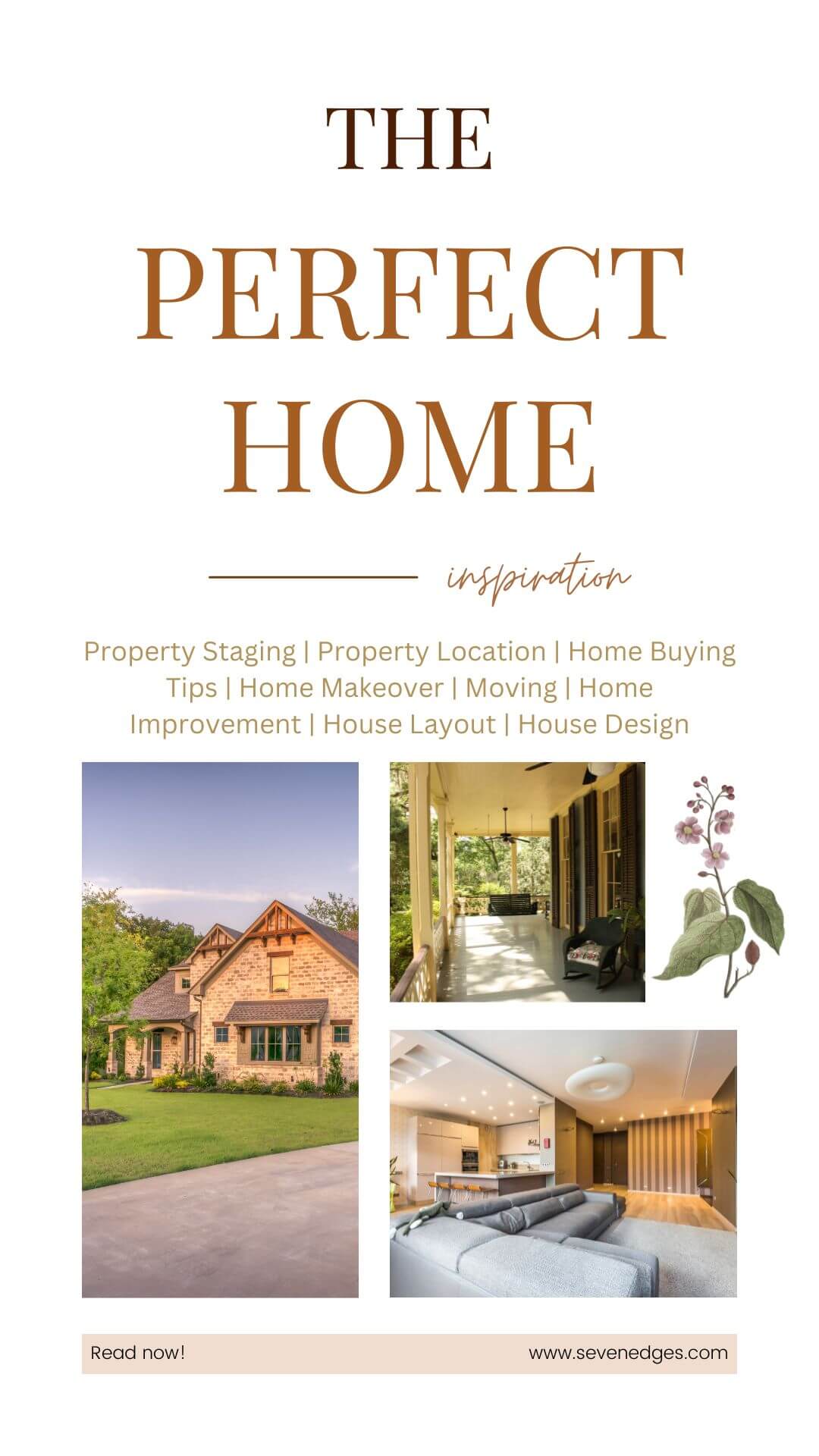



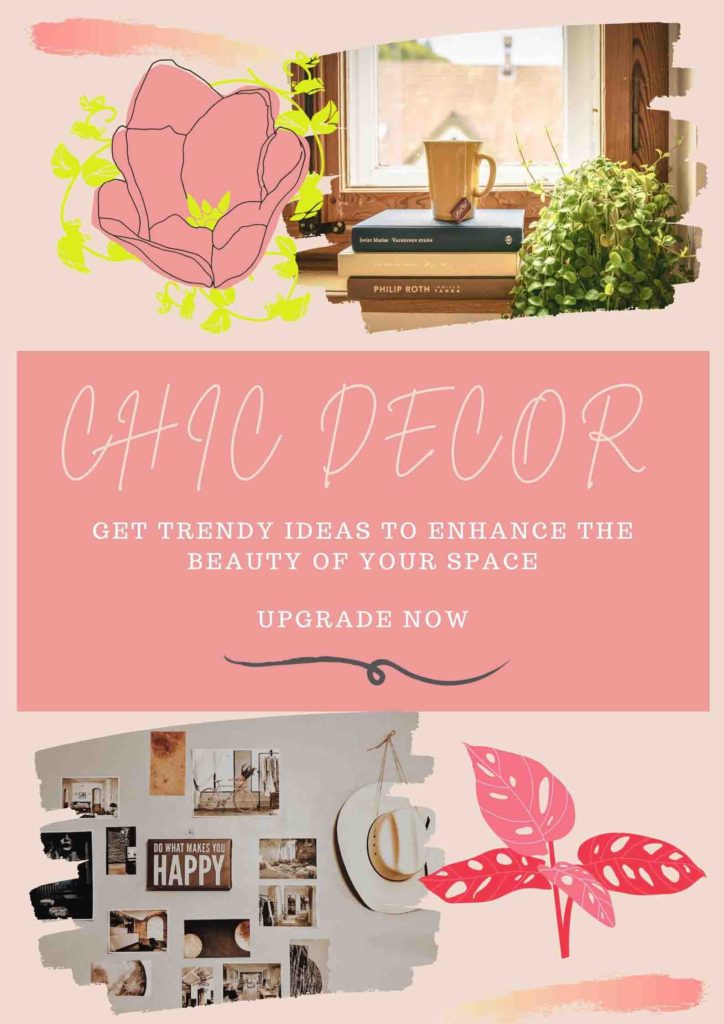



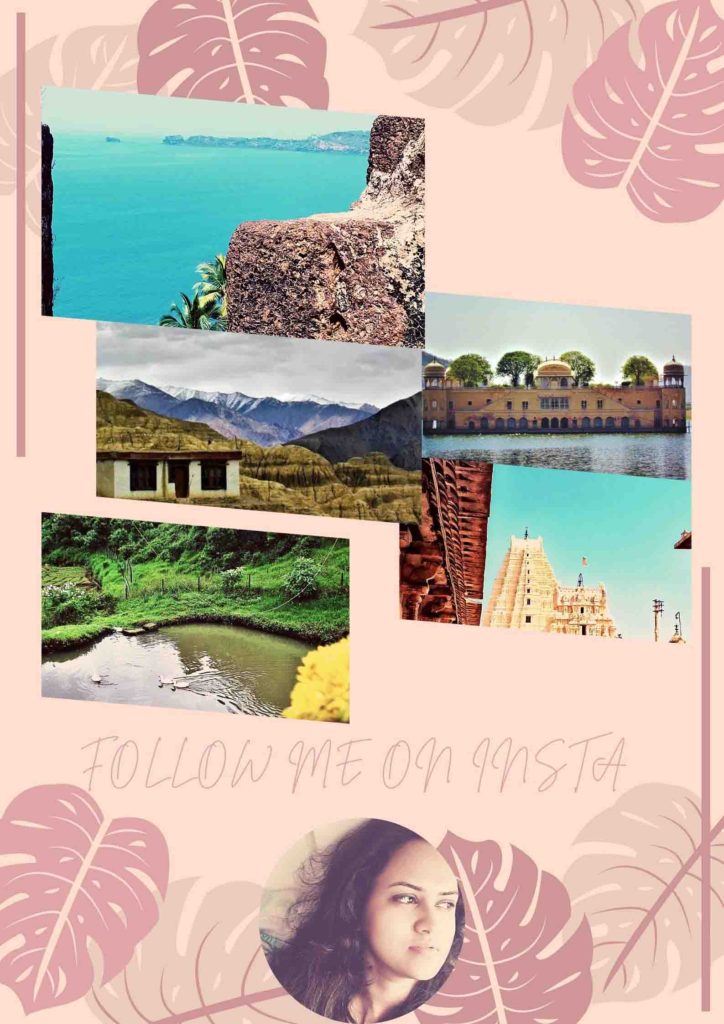
Trackbacks/Pingbacks