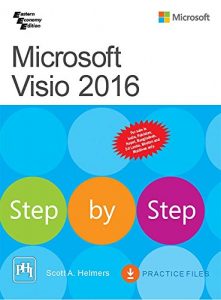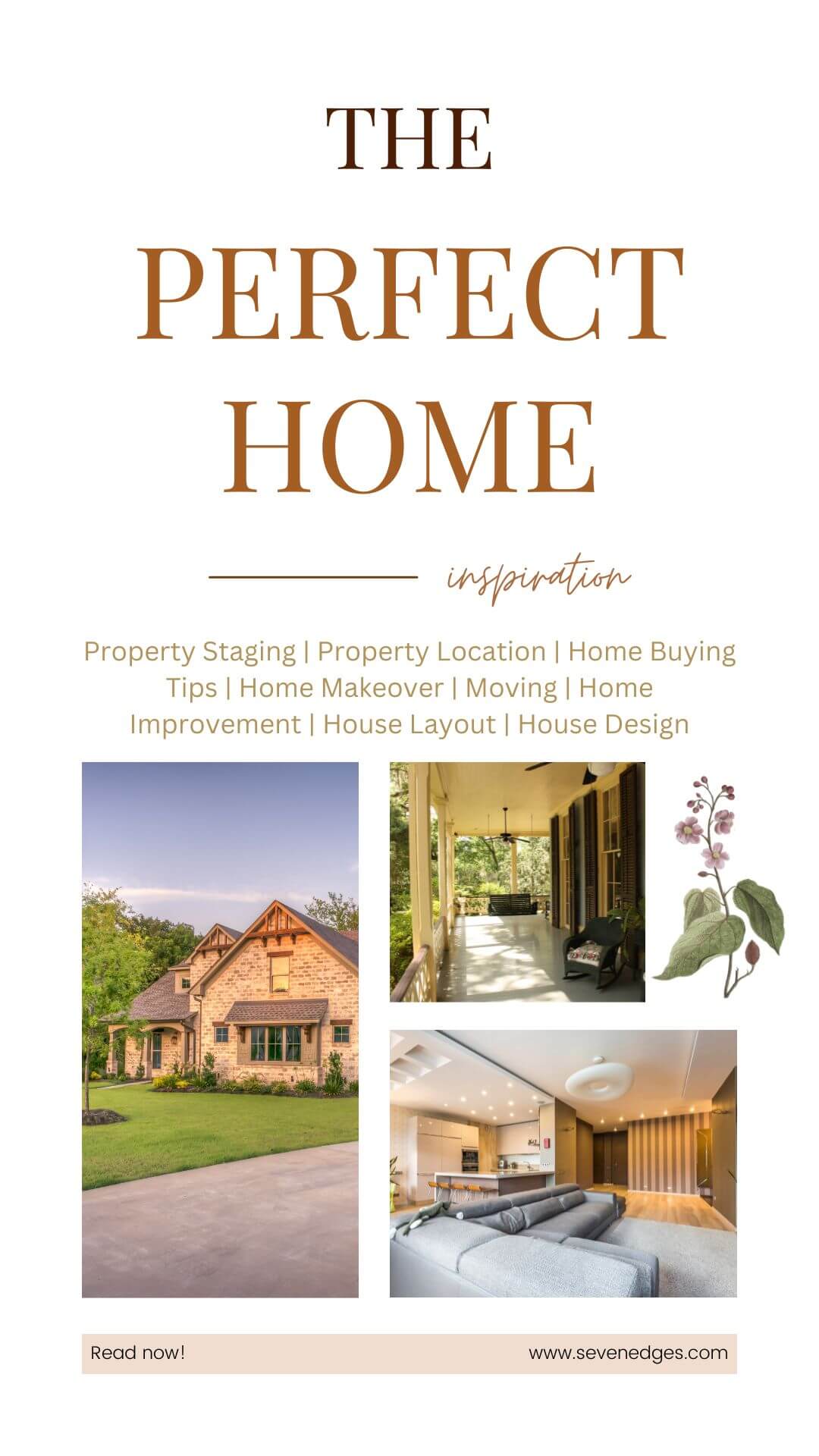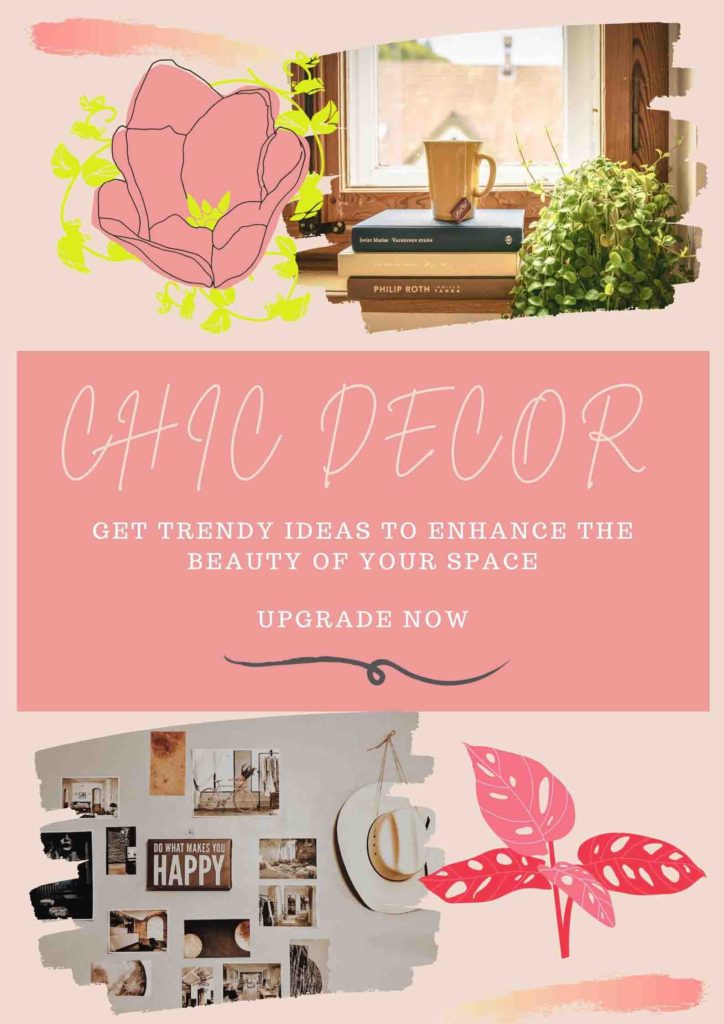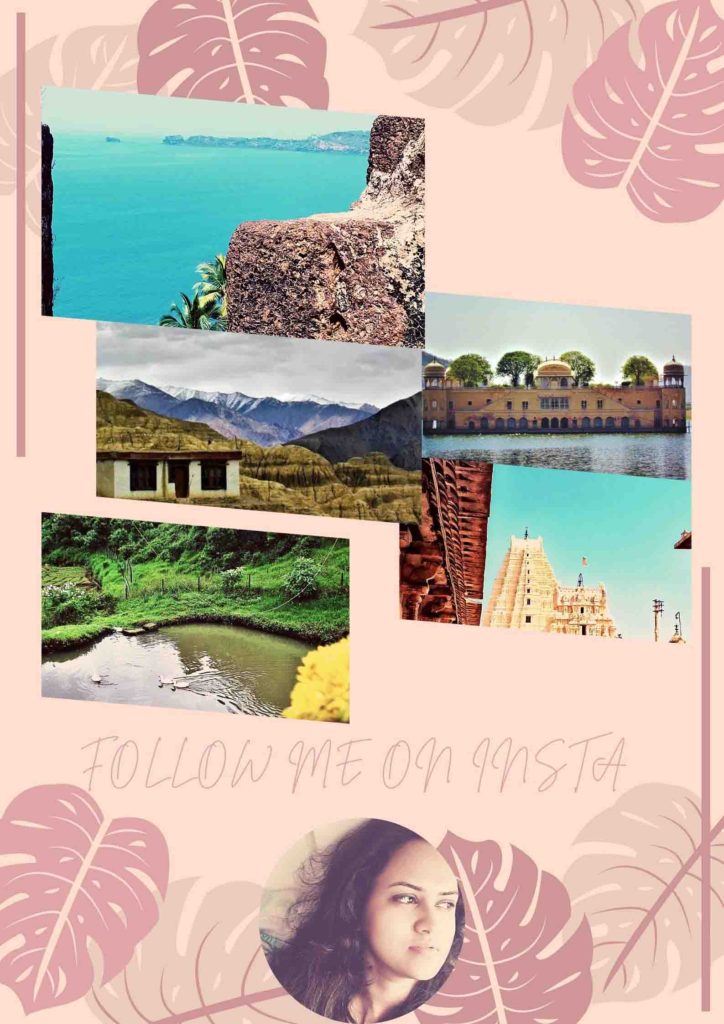At times, you may require to draw the outline of an image – like the complex mechanical instruments, country map or new product’s outer outline etc. Here is the way we can achieve it.
Import the image and lock it in the Visio page
- Open a blank Visio page and paste the image that you need to draw
- Go to Layers –> Assign to Layer. This will help you later to toggle the image’s lock and unlock states. Follow the steps mentioned in the below image
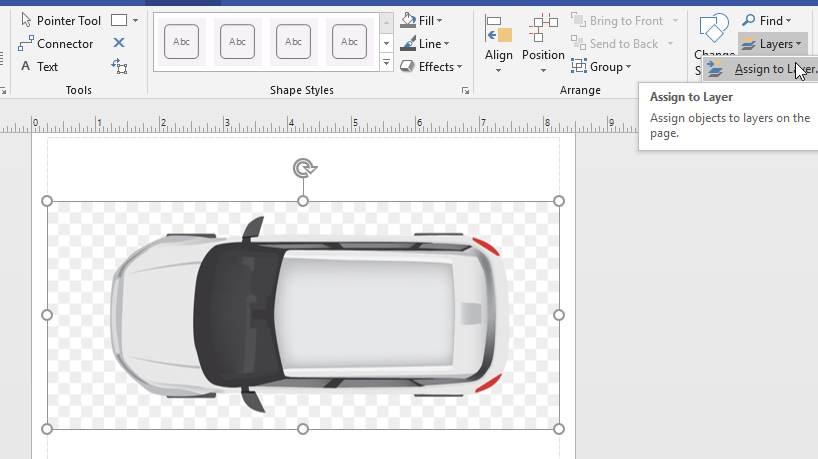
- Assign the name
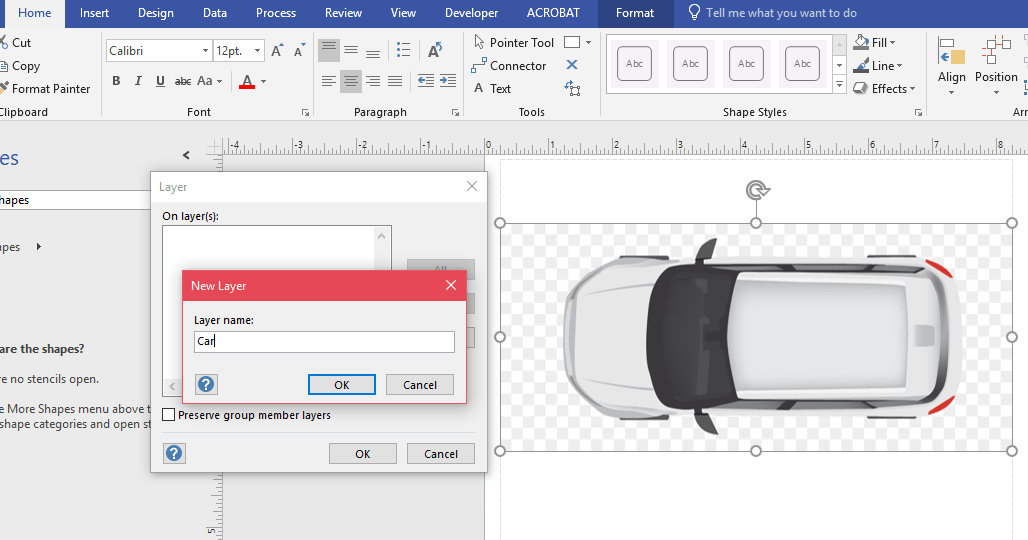
- Now, Select the image and go to Layer. Select Layers and set the Layer Property by selecting the image.
- Tick the checkbox to lock the image
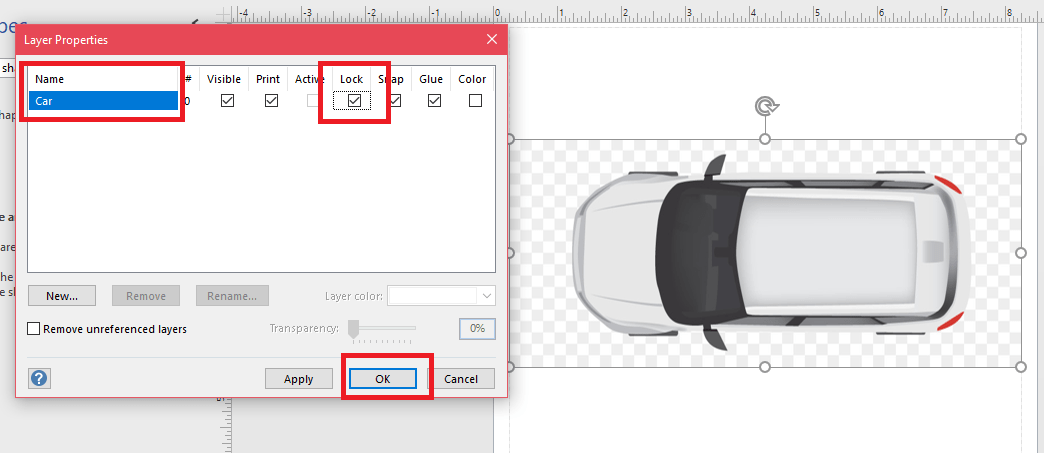
Now the image in the Visio page has been locked.
Trace the outline of the image
- To start trace, go to Home–> Tools and select Freeform
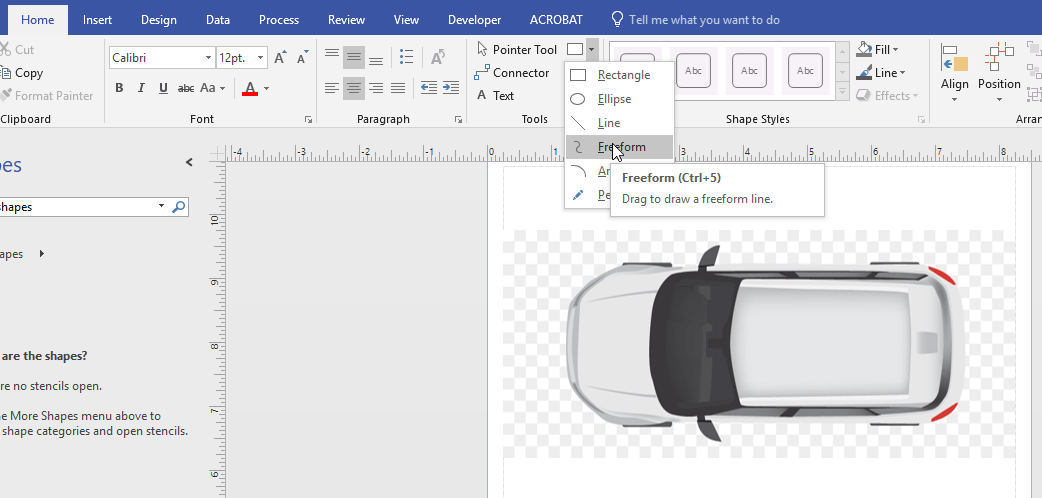
Point your cursor tip where you want to start, click and drag to next point. Keep doing it for the entire image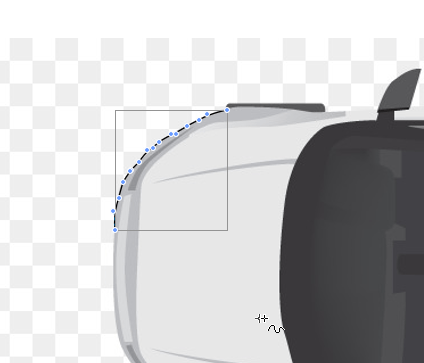
Microsoft Visio 2016 Step by Step Book by Scott A. Helmers
Perfect book for the basic use of MS Visio. Helps to learn more about the functions in Visio and also simple drawings.
It is a great How to guide for visio basics
More Microsoft Visio Tips
Shortcut Keys to work Faster in MS Visio
View How to draw Floorplan in MS Visio
How to add shapes evenly in Visio
Convert Visio to Custom Sized PNG Files
How to draw Stairs while drawing floorplan
Visio Viewer for iPad and iPhone for free from Microsoft
How to Change the Page Scale in Visio Without Disturbing the Alignment