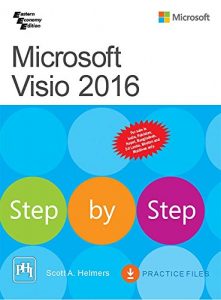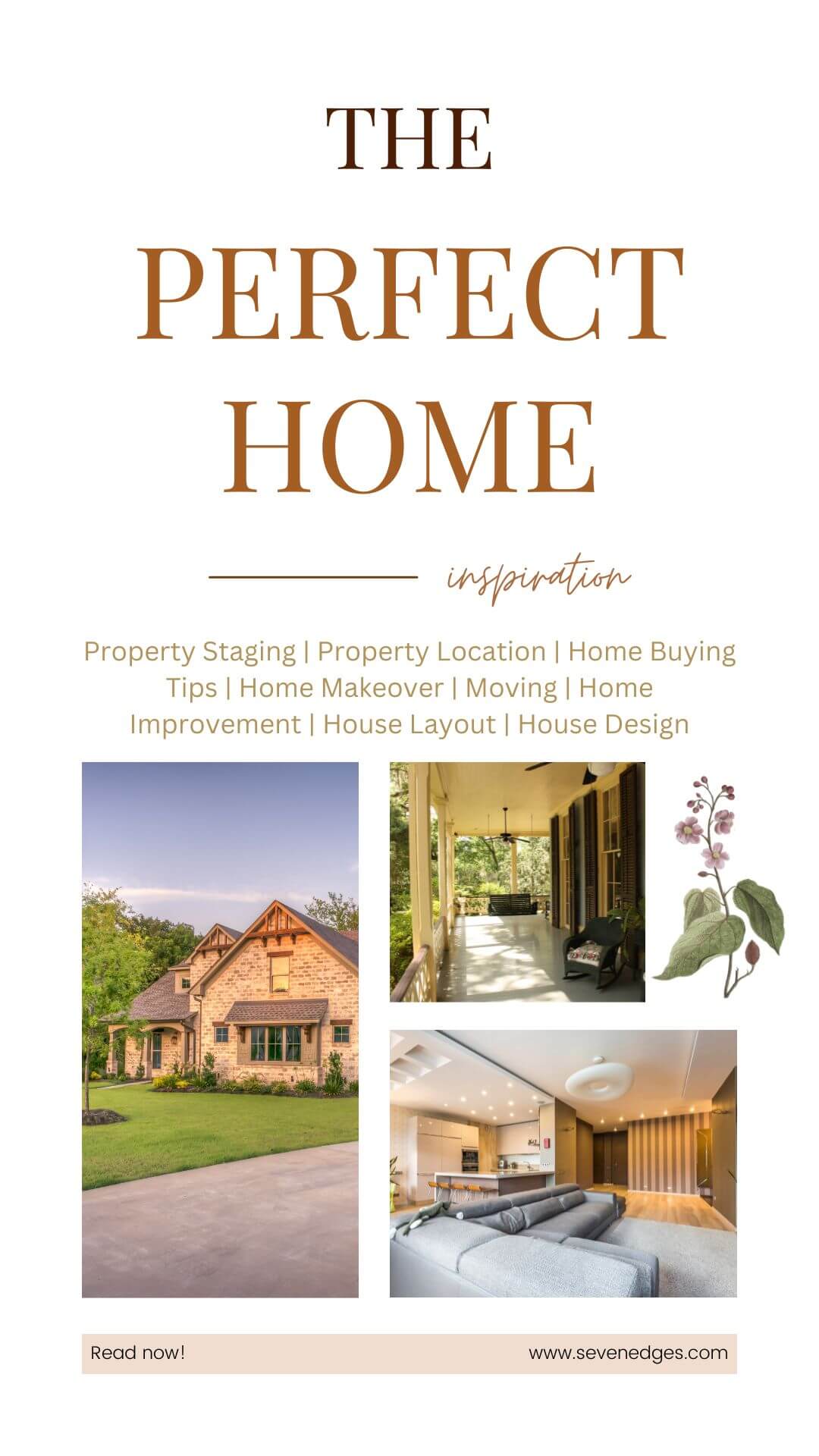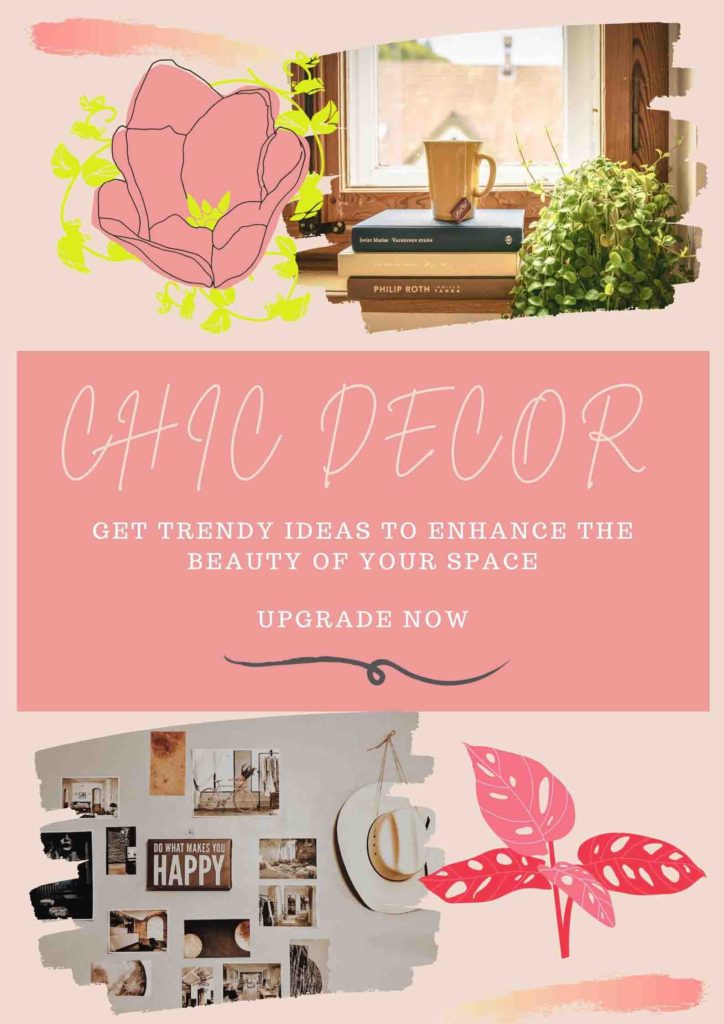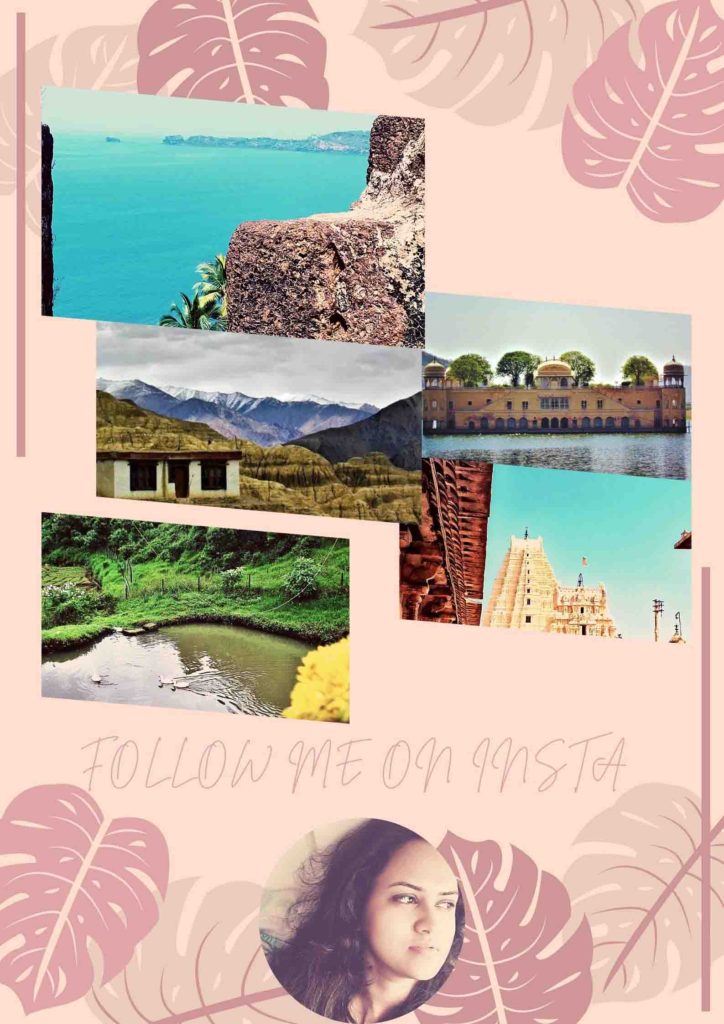Need to create Visio flowcharts automatically from Excel? Data visualizer template allows you to achieve this.
Currently the feature is only available on Visio Pro for Office 365. You can even try it out by downloading the Visio Pro trial.
https://products.office.com/en-us/visio/visio-professional-free-trial-flowchart-software
If you are not sure if your Visio support this feature or not,
select File > Account > About Visio.
With data visualizer template, you can use custom Excel template, map Excel data to shapes in the Create Diagram from Data wizard, and automatically create the diagram.
The data synchronization two way – meaning can make the changes in Excel and refresh the Visio to see the changes in there and vice versa.
This support two types of diagrams- Simple Flowcharts and Cross-Functional Flowcharts
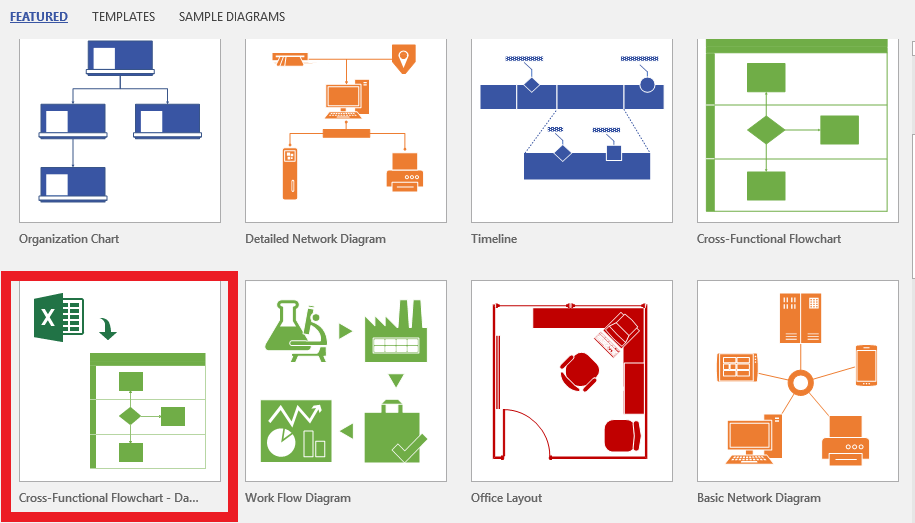
For the detailed steps refer this page
https://support.office.com/en-us/article/create-a-data-visualizer-diagram-17211b46-d144-4ca2-9ea7-b0f48f0ae0a6
Microsoft Visio 2016 Step by Step Book by Scott A. Helmers
Perfect book for the basic use of MS Visio. Helps to learn more about the functions in Visio and also simple drawings.
It is a great How to guide for visio basics
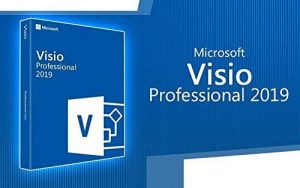
Visio Professional 2019 32/64 Bit Download Genuine License Code 1PC
Get the real deal of working with the pro version from your own home computer.
It works well with Home & student version of Office
More Microsoft Visio Tips
Shortcut Keys to work Faster in MS Visio
View How to draw Floorplan in MS Visio
How to add shapes evenly in Visio
Convert Visio to Custom Sized PNG Files
How to draw Stairs while drawing floorplan
Visio Viewer for iPad and iPhone for free from Microsoft
How to Change the Page Scale in Visio Without Disturbing the Alignment