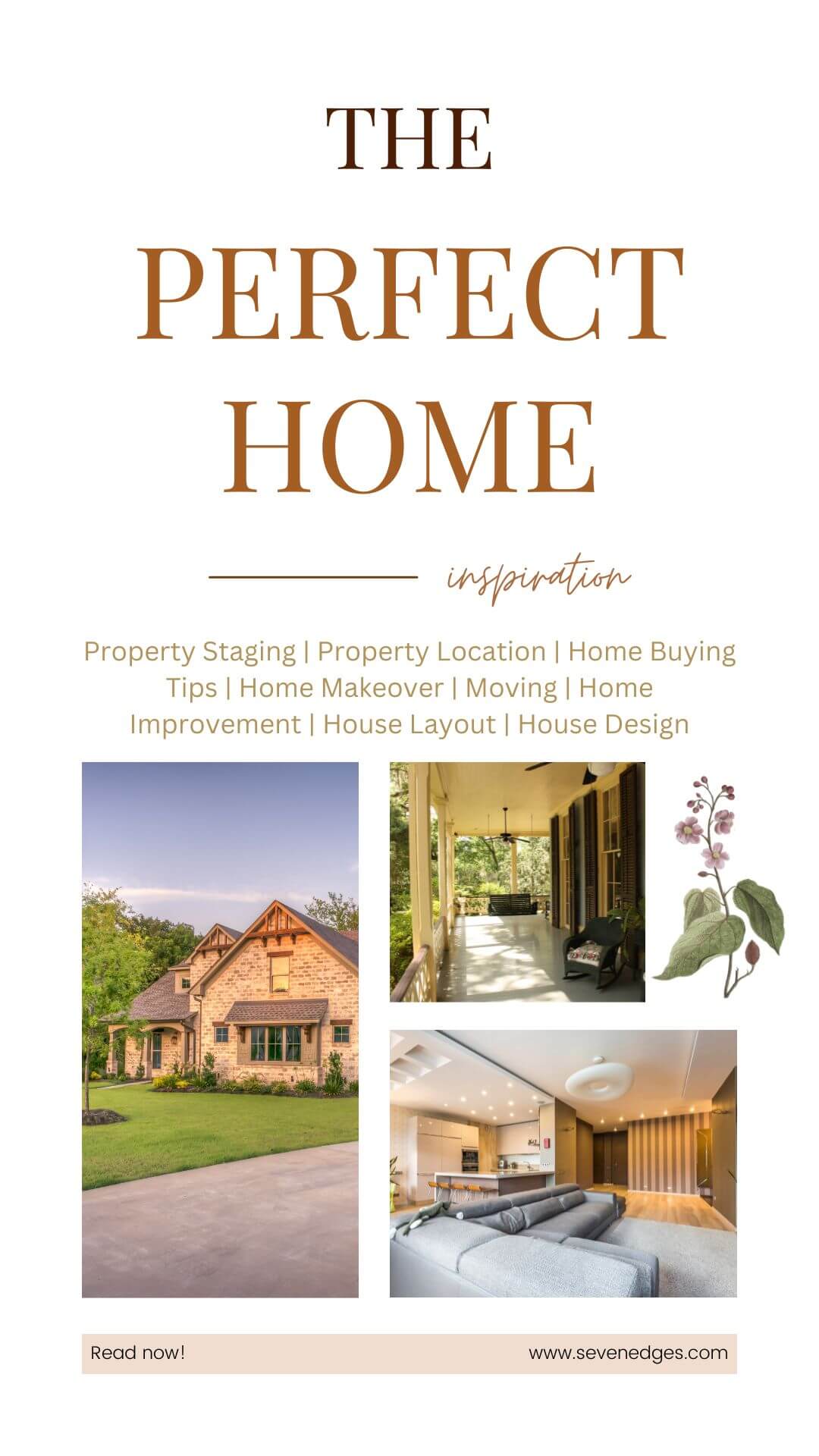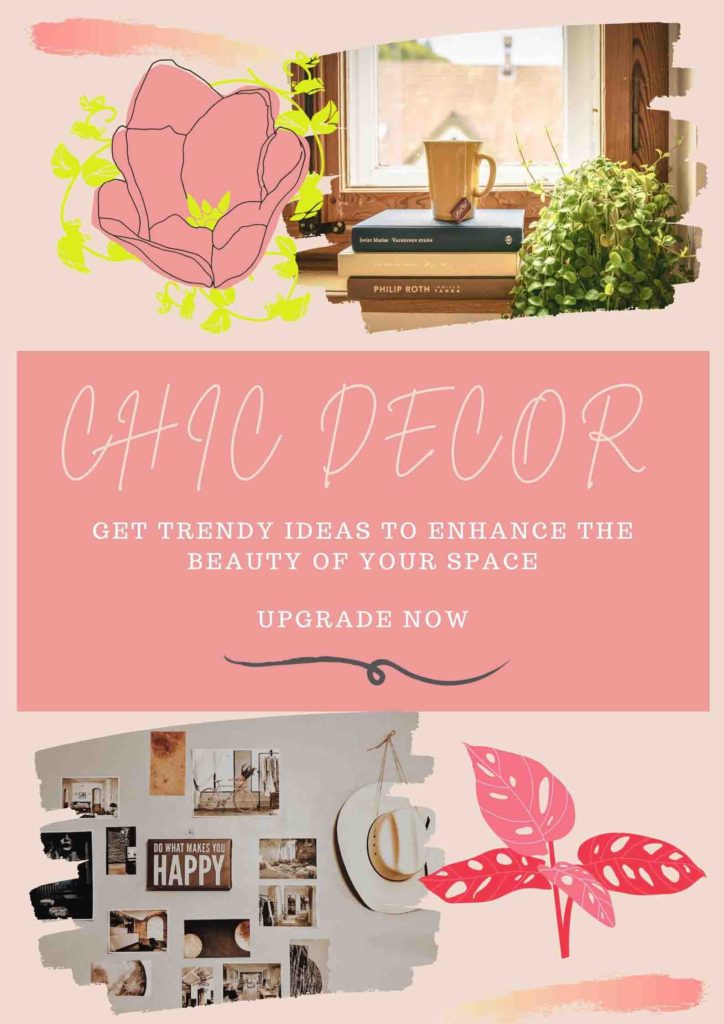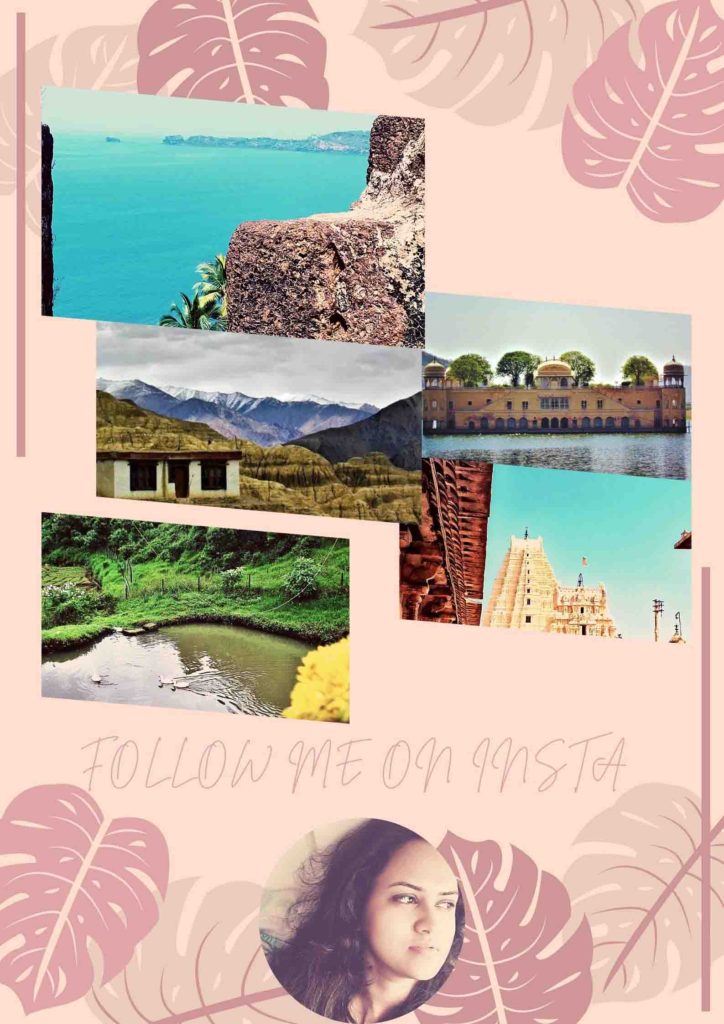As announced earlier, Axure released their latest version Axure RP 8 Beta on 12, August 2015. In verison 8 beta , they have included many enhancements and more expecting the final version of Axure RP 8.
It is limited to only for the existing customers and it is going to be a free upgrade for those who purchased Axure RP 7 license.
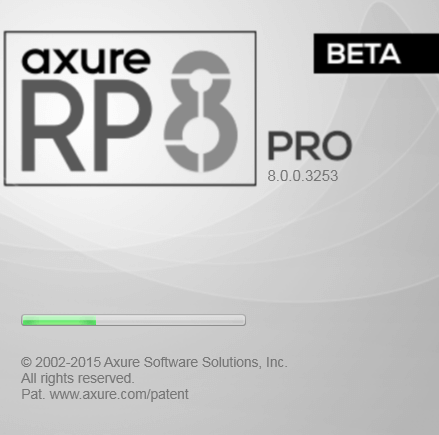
What’s new in Axure 8
To me, the main enhancements are – enhanced new animations, interactions and a pen tool that allow us to draw custom vector-based shapes. With Axure RP 8, we have Team Projects to collaborate the work easier. This is helpful if you are working in a team.
Pen Tool and Custom Shapes
- Draw custom shapes and icons with the new pen tool
- Convert shape widgets to custom shapes
- Transform shapes with flip, unite, subtract, intersect, and exclude
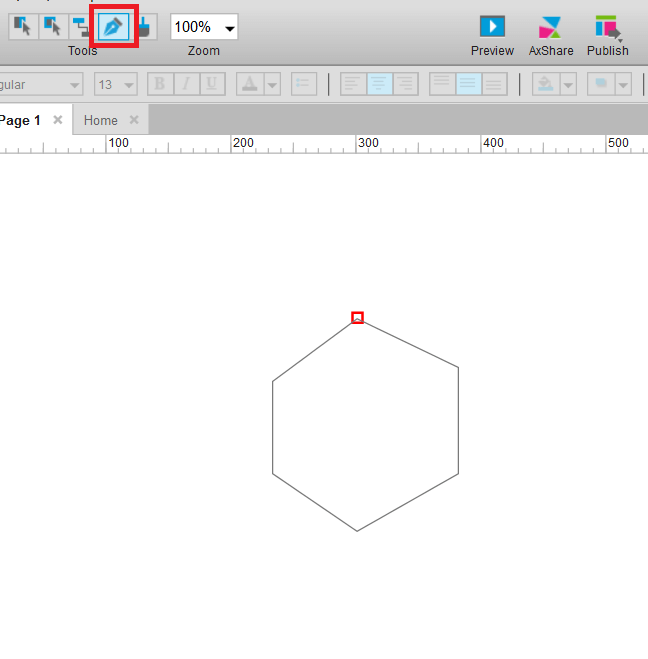
Groups
- Groups are listed in the Outline
- Add interactions to groups
- Apply actions to groups
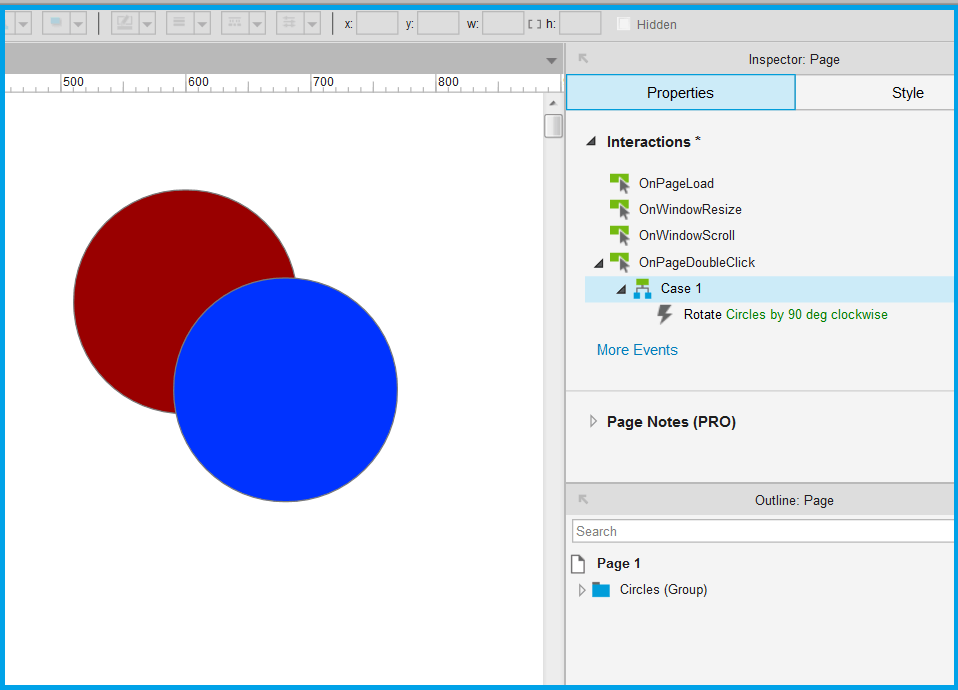
Environment
- Inspector replaces three panes–Widget Interactions and Notes, Widget Properties and Style, Page Properties
- Sitemap is now called Pages
- Widget Manager is now called Outline
- Toolbars in panes is reduced
- Mac and PC versions now have the same Top Toolbar
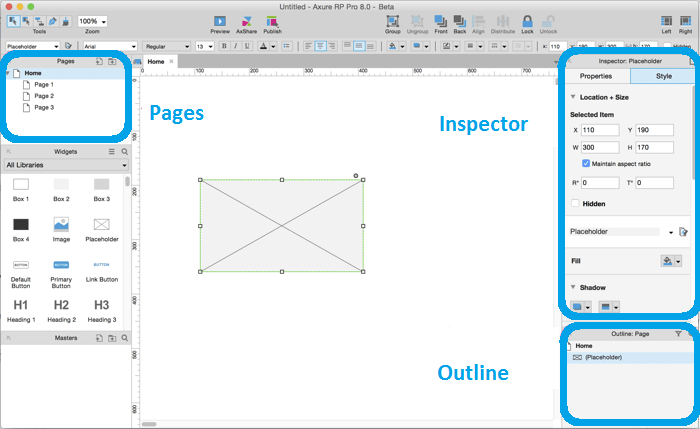
Animations
- Apply simultaneous animations on a widget
- Rotate animation
- Flip animation when setting a panel state
Actions
- Rotate
- Set size added to shapes, images, hot spots, and form widgets
- Set size has anchor options
- Set adaptive view
- Fire event (used to trigger an event on a widget or page)
- Boundaries for move actions
Widget Styles
- Add and update widget styles from the Inspector
- New default style that all other styles inherit from
- Style dropdown shows a preview of the style.
Default Widgets
- More styled shapes including multiple box and button styles
- New markup section including new snapshot widget
- For text fields and text areas, choose to hide hint text after focus
- Optimized rectangle shapes in prototype (render as DIVs)
Flow Diagrams
- All shape, image, and snapshot widgets have connector points
- Connector points are only visible when using the connector tool and mouse is over the widget
- Connector points are larger and easier to select
New Events
- OnLoad is available on all widgets
- OnRotate – shape, image, line, hot spot
- OnSelectedChange, OnSelected, OnUnSelected – shape, image, line, hot spot, checkbox, radio button, tree
- OnResize – dynamic panel
- OnItemResize – repeater
Snapshot Widget
- Capture an image of a page or master in a widget
- Scale and adjust offset
- Apply actions on the referenced page to change the image
Print Options
- Paper size and settings
- Print guides on diagram
- Multiple print configurations
- Scaling options
- Page and master selection
Team Projects
- Host team projects on Axure Share
- Edit styles, variables, and note fields without checking out
Repeaters
- Fit to content in HTML setting added for varying item sizes
- Hidden widgets do not affect the bounds on an item
- Faster initialization of repeaters in prototype